What's App Wednesday: Educreations
- Jun 7, 2017
- 3 min read

Professional athletes, international speakers and anyone who wants to improve performance has access to video critiquing, a highly effective tool for self-improvement. The users film themselves either at practice or when performing live, and then watch the video, either by themselves or with others, to analyze and fine tune their performance. Are they throwing the correctly? Are they speaking clearly and slowly? They may make small critical changes, or perhaps catch a fundamental error and completely change their approach.
This is similar to learning handwriting. People who are kinesthetic learners learn by doing. By this I mean, they practice writing a number of times on a firm or textured surface, their muscles receive the feedback of how letters should be formed, and they can learn to form their letters properly. Other individuals may be visual or auditory learners. They learn best by watching a demonstration and following directions. Most people benefit from both. That’s why using multiple modalities is an effective way to teach children.
What does this have to do with video critiquing? I’m glad you asked! Educreations is free app from the iTunes store that I have been using effectively in my occupational therapy (OT) practice.
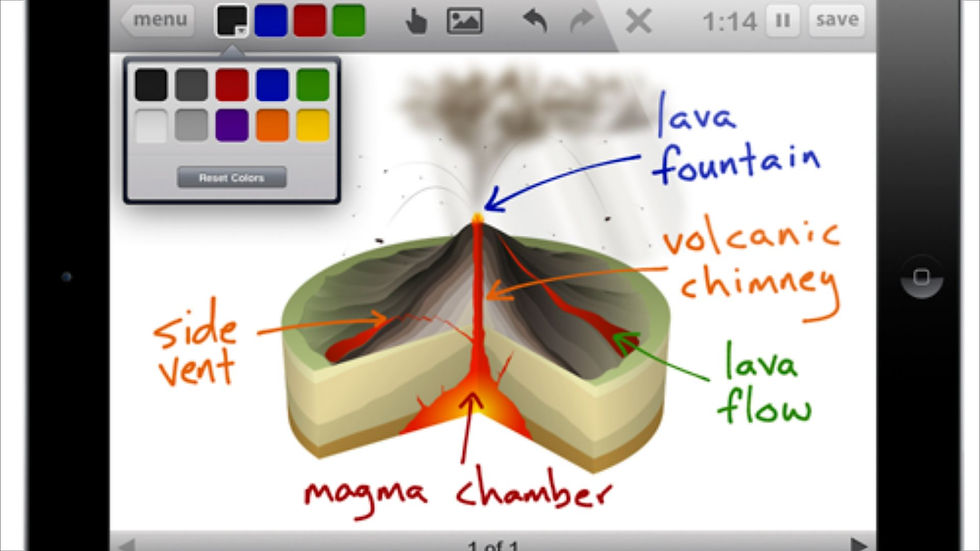
The app consists of an interactive whiteboard that let’s you record what you draw, and records your voice as well. It was designed as a teaching tool so that an educator can record a lesson, and then email or poshttps://itunes.apple.com/us/app/educreations-interactive-whiteboard/id478617061?ls=1&mt=8t it to the web to share with an online community.
For OT purposes you can have children draw a letter while dictating the steps of how to form it. For example if they are learning the letter ‘B’, while they are drawing they can use the Handwriting Without Tears language: “Start at the top, draw a straight line down, frog jump to the top, little curve to the middle, little curve to the bottom”. When they are done drawing\recording you can save the lesson. Once it has been saved they can play it back, and watch and listen to how they wrote the letter.
Kids love doing this. They see the letter being formed and hear their own voice. It is a very powerful strategy for all those visual and auditory learners we spoke about before. They can see how it was done and spot any mistakes they may have made.
The app itself has some rich features to keep things interesting. You can choose to write in various colors, you can type letters, and you can even add pictures to the lesson either by taking a picture or downloading one from the web.
Using pictures is a great feature because:
You can take a picture of the handwriting worksheet you are using, and use it as a template to trace over as they are doing the lesson.
Children can take a picture of themselves and use it as the background to write on.
Another way to use a picture of oneself is to have the child draw on the picture. Can they draw a hat on top of their head? How about boots on their feet. Maybe have them draw a balloon or animal behind them. This is a great way to teach directionality, which is a foundation for learning how to form letters.
There is also an option to resize the picture. So, take a full body picture of your child, size it so it takes up half of the screen, and then have them draw a picture of themselves on the white space. In this way you are having them practice body parts as well as body awareness, which is another foundational skill for letter formation.
For a free app this has a lot of wonderful features that can be utilized in many ways. So, how are you going to use this app? Please post your comments below, and any suggestions on apps you would like to see reviewed or have questions about.




Comments